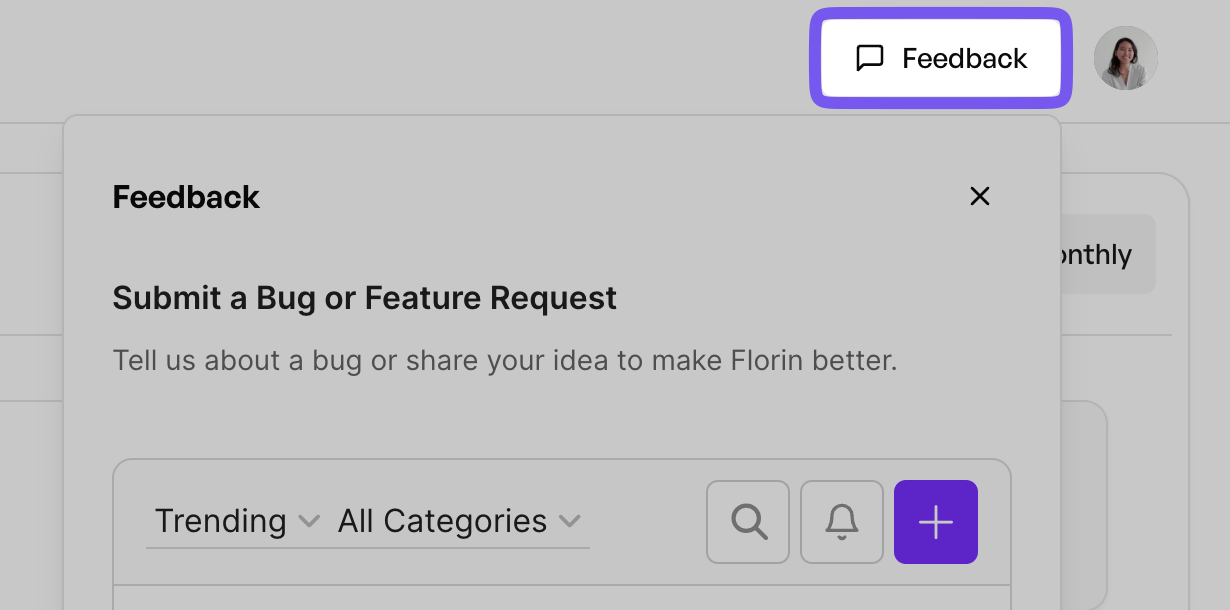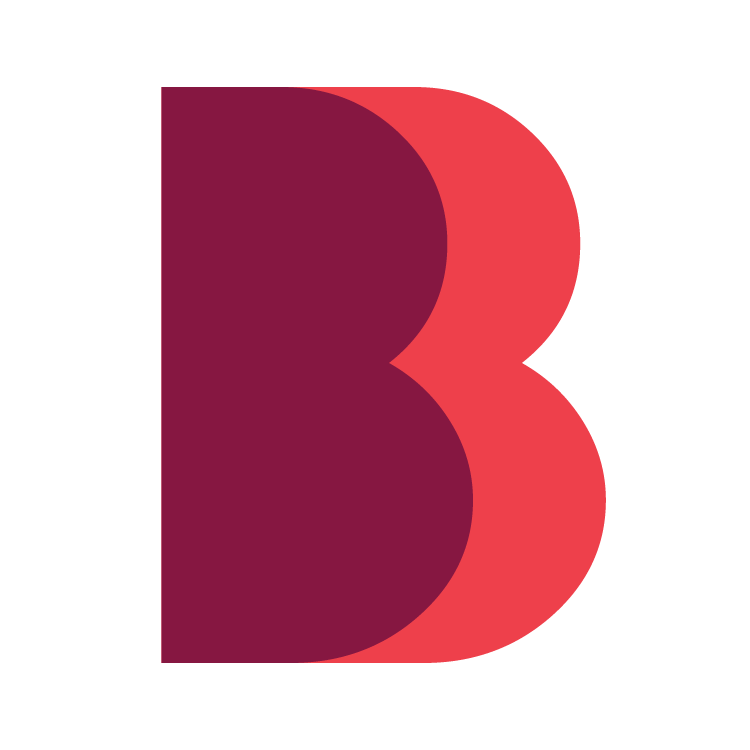Bulk add transactions to Florin by uploading a CSV file
You can usually download transactions by logging in to internet banking > viewing your transactions/statements > selecting to Export as a CSV
Australian banks 🦘
ANZ Australia
Under Export transactions from the last 2 years

Bendigo Bank
Under Downloading transactions

CommBank (CBA)

ING
Article: How to export transactional Information from the ING website?

National Australia Bank (NAB)

Ubank
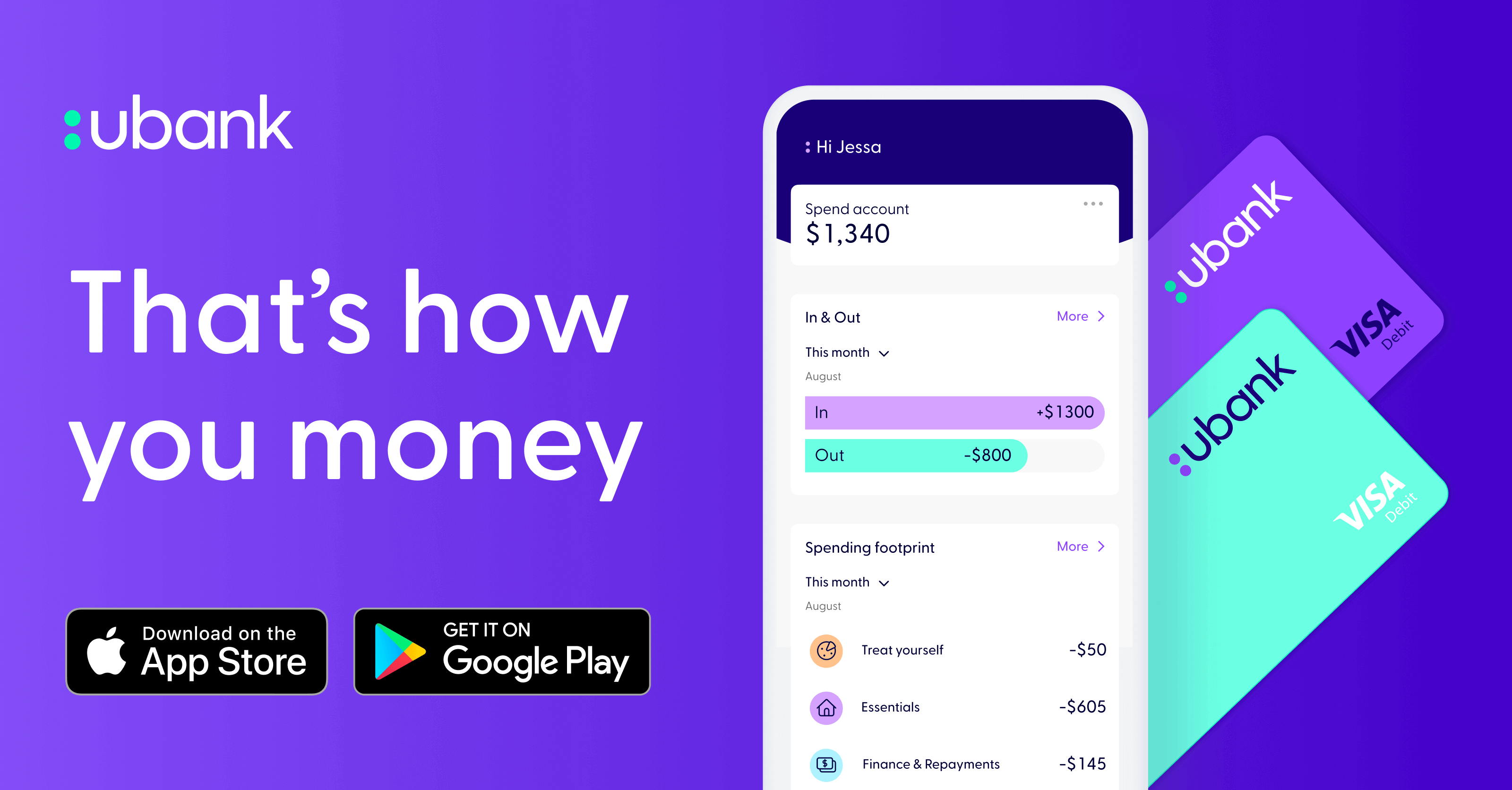
Up
Tip: iOS users can Airdrop the downloaded CSV to your laptop
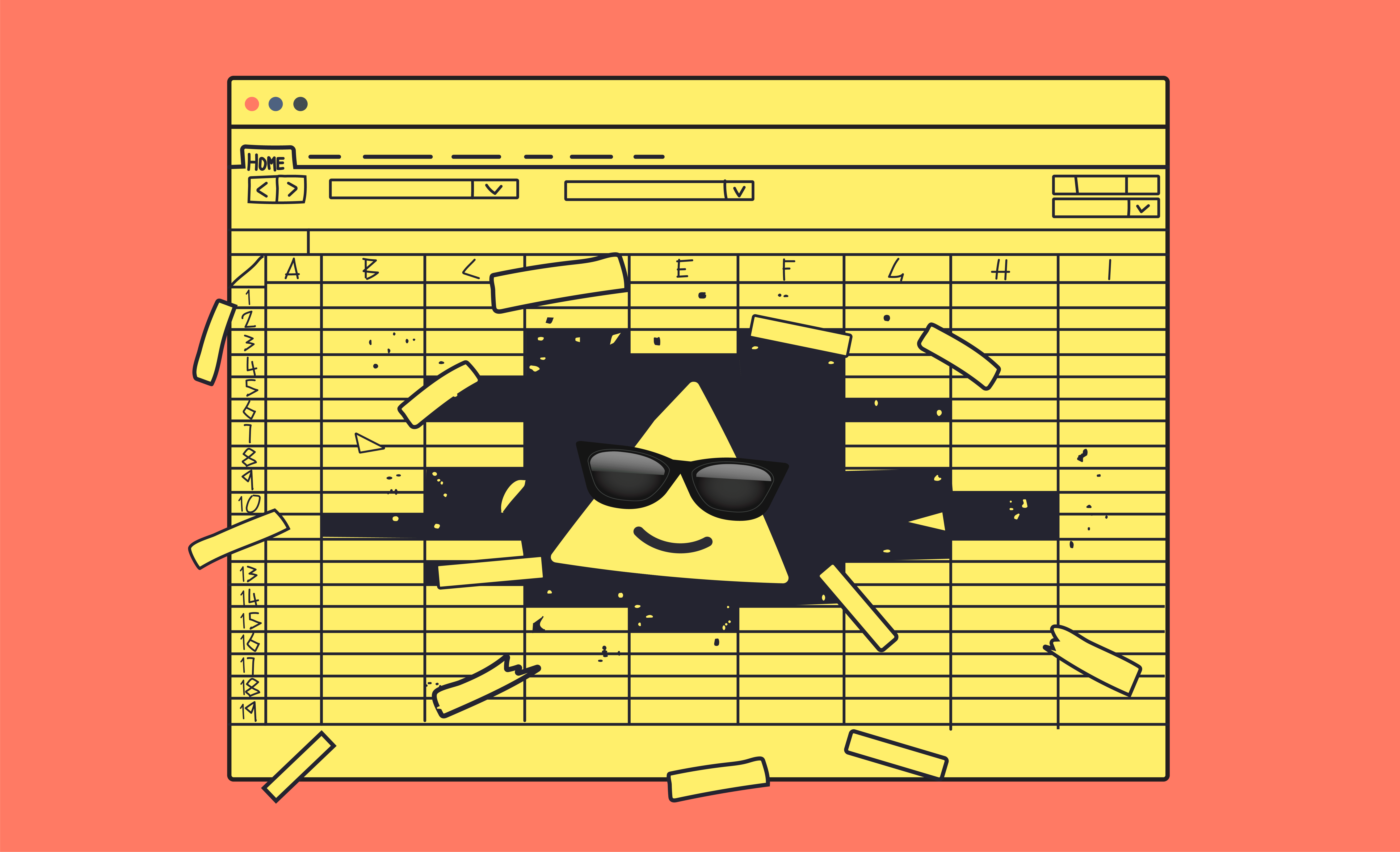
Westpac Australia

New Zealand banks 🥝
ANZ New Zealand
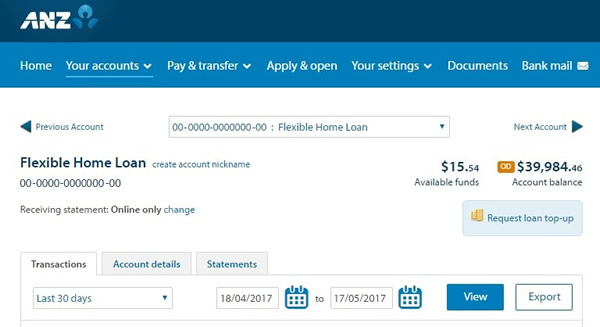
ASB
Log in to FastNet Classic > select an account > adjust the date range > select Export as... > Select CSV - Generic
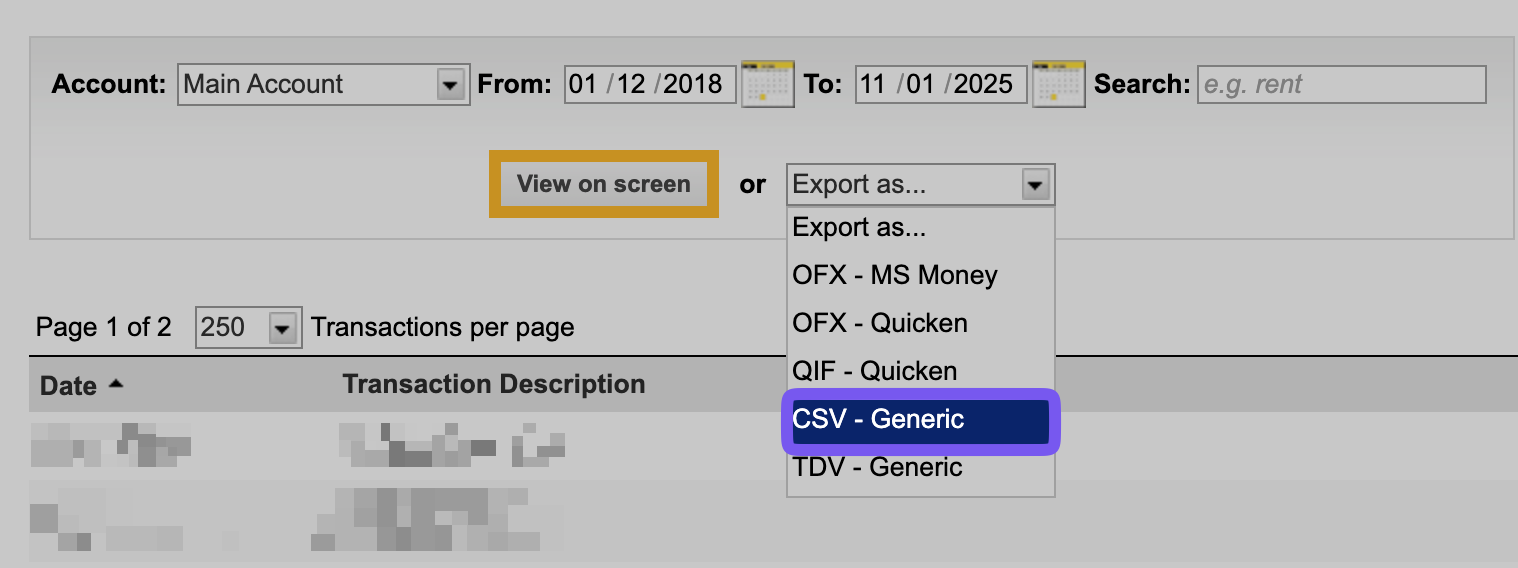
https://www.asb.co.nz/help/what-is-statement-export-and-how-do-i-use-it.html
Bank of New Zealand (BNZ)
https://www.bnz.co.nz/support/internet-banking/transactions-and-transfers/exporting-transactions
Kiwibank
Log in to internet banking > click Settings on the top menu > under Personal settings and details, select Statement settings > adjust the date range > Click on Search/export options > Pick CSV format > Click Export
Westpac New Zealand

International payments ✈️
Airwallex

Wise

Can't see your bank or getting stuck? Get in touch by adding feedback in the app and we'll help you out.